Korang tau tak ape tu Ajax Float Shoutbox?
nak tau? korang klik je kat shoutbox Che Deen punya..
macam tu la..hehe..
haa~ macam mane? meh nak ajar~.
Langkah satu:
- register dan dapatkan code shoutbox KLIK SINI
Langkah dua:
- bukak Design --> Add Gadget --> HTML/Javascript
Langkah tiga:
- copy paste kan code bawah nie
<div style='display:scroll; position:fixed; top:70px; right:-0px;'>
<!-- Start Ajax Popup Shoutbox by -->
<script type="text/javascript" src="http://code.jquery.com/jquery-latest.pack.js"></script>
<script>
$(document).ready(function() {
//select all the a tag with name equal to modal
$('a[name=modal]').click(function(e) {
//Cancel the link behavior
e.preventDefault();
//Get the A tag
var id = $(this).attr('href');
//Get the screen height and width
var maskHeight = $(document).height();
var maskWidth = $(window).width();
//Set heigth and width to mask to fill up the whole screen
$('#mask').css({'width':maskWidth,'height':maskHeight});
//Get the window height and width
var winH = $(window).height();
var winW = $(window).width();
//Set the popup window to center
$(id).css('top', winH/2-$(id).height()/2);
$(id).css('left', winW/2-$(id).width()/2);
//transition effect
$(id).fadeIn(2000);
});
//if close button is clicked
$('.window .close').click(function (e) {
//Cancel the link behavior
e.preventDefault();
$('#mask').hide();
$('.window').hide();
});
//if mask is clicked
$('#mask').click(function () {
$(this).hide();
$('.window').hide();
});
});
</script>
<style>
img { border: none; }
#mask {
position:center;
left:0;
top:0;
z-index:9000;
background-color:#000;
display:none;
}
#boxes .window {
position:fixed;
left:0;
top:0;
width:271px;
height:480px;
display:none;
z-index:9999;
padding:20px;
}
#boxes #chedeenshoutbox {background:url(URL BACKGROUND SHOUTBOX ANDA) no-repeat 0 0 transparent;
width:271px;
height:480px;
padding:56px 0 20px 5px;
}
#closesb {
padding:2px 0 0 0;
}
#author {
padding:8px 0 0 168px;
}
</style><ul><center> <a href="#chedeenshoutbox" name="modal"><img src="URL GAMBAR SHOUTBOX" border="0" /></a> </center> </ul>
<div id="boxes">
<!-- Start Shoutbox -->
<div id="chedeenshoutbox" class="window">
<!-- Begin ShoutMix - http://www.shoutmix.com/ --><center>
CODE SHOUTBOX ANDA
</center>
<!-- End ShoutMix -->
<div id="author"><div id="closesb"><center><input type="button" value="AYAT PADA BUTTON CLOSE" class="close" /><center><center>
</center></center></center></div></div></div><!-- End of Ajax Shoutbox -->
<!-- Mask to cover the whole screen -->
<div id="mask"></div></div>
<!-- End of Ajax Popup Shoutbox--></div>
Langkah empat:
- tukarkan Background, Icon, Close Button, Code Shoutbox yang berwarna OREN tu dengan url anda..
- contoh background --> KLIK SINI
ok, preview dulu.. dah puas hati baru save ye! setel~
ada masalah, sila komen ye..

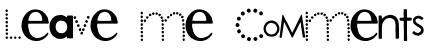
2 comment(s):
bagus berkongsi pengetahuan :))
,=====,o00o Ponn..Ponn.Ponn..
//__l_l_,\____\,__
l_---\_l__l---[]lllllll[]
_(o)_)__(o)_)--o-)_)___
~~~~~~~~~~~~~~~~~~~~~~~~~~~~~
السلام عليكم ورحمة الله و بركاته
http://firestartingautomobil.blogspot.com/
http://bukandoktorveterinar.blogspot.com/
~~~~~~~~~~~~~~~~~~~~~~~~~~~~~
Jom Terjah entry terbaru ??
balut sarung seat door trim dan dashboard kereta
thanks aku belajar sesuatu hari ini.... pasal sedang cari benda ni
Post a Comment